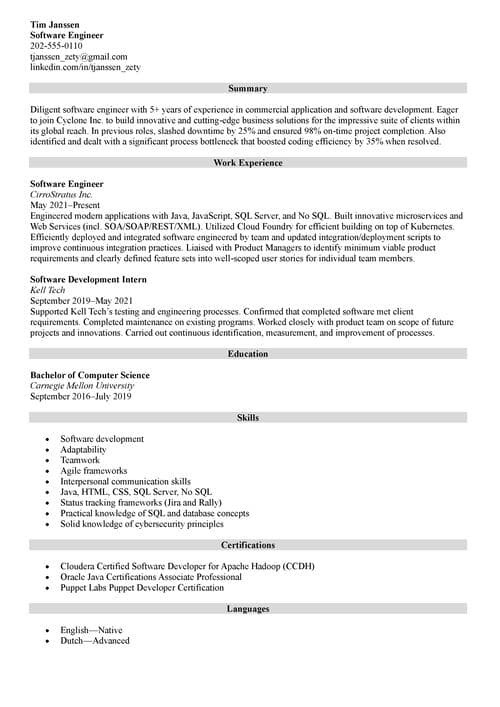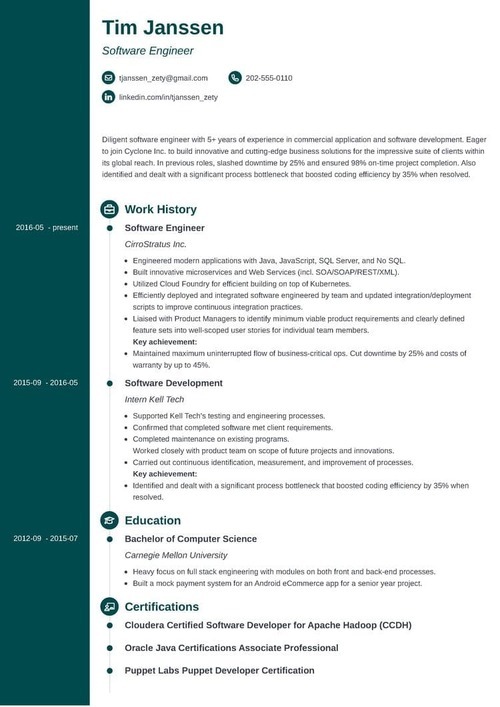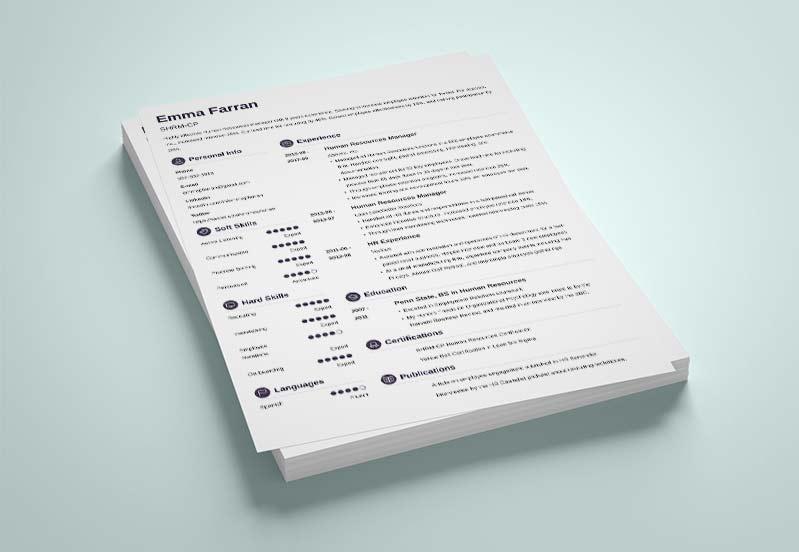How to List Projects on a Resume (Work, Personal, Academic)
Listing projects on a resume can instantly boost your chances of job hunting success. See how both freelancers and regular workers can harness the power of projects.
Sending out the same old resume isn’t doing you any favors. Recruiters see hundreds of candidates for every job. Write a boring cookie-cutter resume, and you might as well just throw it in the trash.
What if… There was one easy addition to your resume. One that would instantly increase your chances of getting a job, and made you look more attractive to recruiters? You’d add it in a flash, right? Well, there is. All you need to do is list projects on your resume.
Read on and you’ll see:
- How writing a project-based resume is a job-winning tactic for freelancers.
- How to add projects to your work experience section or create a stand-alone section for an even bigger impact.
- How adding academic or school projects to your education section is a great idea if you’ve just graduated or you’re still studying.
Want to save time and have your resume ready in 5 minutes? Try our resume builder. It’s fast and easy to use. Plus, you’ll get ready-made content to add with one click. See 20+ resume templates and create your resume here.
Sample resume made with our builder—See more resume examples here.
Looking for more career advice? See:
- Certification & Licenses on a Resume
- How to Include Relevant Coursework in a Resume
- How to Put Internships on a Resume
- How to List Continuing Education on a Resume
- How to Put Phi Beta Kappa on a Resume
Interested in resume examples for specific positions? Check:
- Contractor Resume
- Construction Resume
- Consultant Resume
- Computer Science (CS) Resume
- Data Science Resume
- Research Assistant Resume
- Project Manager Resume
- Project Engineer Resume
- Program Manager Resume
- Construction Project Manager Resume
- IT Project Manager Resume
- Technical Resume
- Graphic Designer Resume
- Software Developer Resume
- Web Developer Resume
- Java Developer Resume
- Programmer Resume
- Self-Employed Resume
- Best Resume Samples for 500+ Jobs
How to list projects on a resume?
Projects can be listed on a resume below a job description as accomplishments. You can also list them in a separate section titled Projects, Personal Projects, and Academic Projects. Academic projects can be included in the education resume section. You can also create a project-oriented resume.
Now, let's get to the nitty-gritty of each approach—
1
Project-Based Resumes for Freelancers
In today’s gig economy a standard cookie-cutter resume doesn’t always work. For a freelance contractor, including all of your projects on a resume the old school way can cause problems.
Here’s why.
The chronological format is the standard for resumes. It sets out your work experience by listing your most recent job first and working back from there in reverse chronological order.
Recruiters love it, because it’s easy to make sure your experience is relevant and job title matches the job description.
But picture this, you’re a tech freelancer going for a contract coding a cool Python project for a web application. Your Python skills are legendary, but you’re no one-trick pony. Your last gig on your resume is a Java project.
Problem is recruiters only spend seven seconds on each resume, so chances are they won’t bother scanning further than the first entry.
They’ll think you’re unqualified then move on to the next candidate.
Here’s how to list projects on your resume to stop that happening. Create a functional resume.
Here’s how to code it:
- Rename your resume work experience section as “Projects.”
- Input a single line of code by naming every project with a title like this:
- Number projects sequentially. Project 1, 2, 3, etc.
- Write a project name.
- Then include the company and your position.
- Next line, type “Duration:” and list how long you worked on the project—e.g. three months, six weeks etc.
- Third line, type “Technologies used:” and list the programming languages, etc. that you utilized.
- Finish with up to six bullet points about the project and what you contributed. Aim to keep your resume targeted to the job you want.
- Start each bullet point with a resume action word to make it pop.
- Use the PAR (Problem-Action-Result) formula to give your project description more impact.
- Include quantifiable accomplishments.
- Use past tense on your resume for projects you're done with.
- Include a summary of qualifications at the very top to bring together the most imporant talking points of the rest of your resume.
And when structuring your resume, remember it should only be one or two pages long.
Here’s an example of how to list projects on a resume:
Project-Based Resume Sample—Freelancers
Project 1: Updating fintechnews.com (Fintech News Inc.) BackendDeveloper
Duration: Three months
Technologies Used: Python, PHP, Ruby, Javascript.
- Created a content management system serving as a client interface that reduced download times by 30%.
- Developed new admin panel, which improved internal operating efficiency by over 40%.
- Created comprehensive testing regime using RSpec to ensure bug-free code.
- Rebuilt entire website with up to date technologies and frameworks.
Remember this format works great for freelancers in other industries, too. Even if your whole work history is based on freelance projects you can still write a great resume.
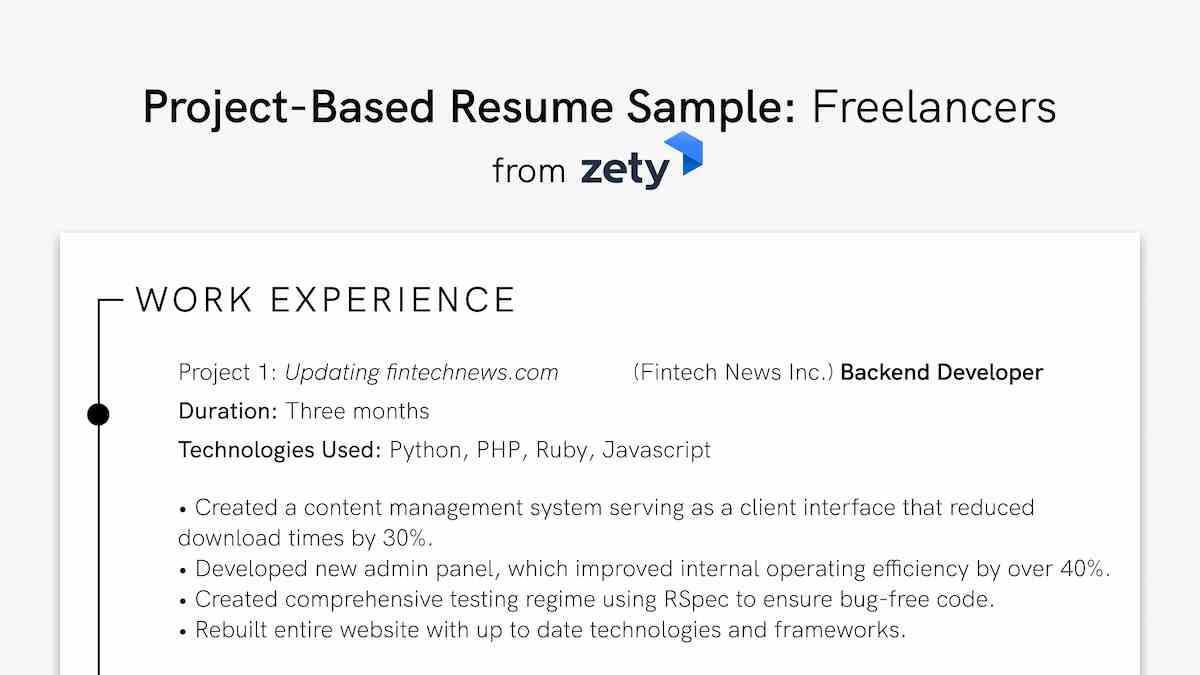
A word of caution. Functional format resumes may not get through older ATS resume scans.
Chances are that freelancing gigs are reviewed by human decision-makers, so this isn’t an issue. But if you’ve decided to go for a full-time corporate job, it’s best to assume ATS will be used so stick to the more traditional chronological format.
See more: How to List Freelance Work on a Resume
When making a resume in our builder, drag & drop bullet points, skills, and auto-fill the boring stuff. Spell check? Check. Start building a professional resume template here for free.
When you’re done, Zety’s resume builder will score your resume and tell you exactly how to make it better.
2
Adding Projects to a Resume—Traditional Employment
Projects aren’t just for freelancers. They’re a great resume addition for traditional types of employment, too.
One way to include projects in your resume is to highlight them in your work experience section.
Here’s how:
- Write up your work experience section according to professional standards.
- After the last bullet point start a line with “Key Projects:”
- Then write one or two sentences per project, following the PAR formula.
- Use action words and accomplishment statements.
Here’s an example:
Projects on a Resume Sample—Work Experience Section
Systron Solutions, San Francisco, CA
Inside Sales Associate
June 2015–Present
- Performed an average of 90+ cold calls daily creating three new qualified prospects exceeding company average by 10%.
- Managed a $1 million pipeline that supported the creation of 50 new accounts.
- Sold SaaS and Cloud offering to key accounts including California State University, Ace Athetics and BMI, succeeding in reducing back-up time by 50%.
Key Projects: Worked with IT team to create a new web-based leads-generating system, resulting in closed sales increasing by 18% contributing to a $1.5 million increase in profits.
Those two extra lines really add some wow factor.
Alternatively, include projects as an additional resume detail.
Recruiters love extra sections, they’re like a delicious buttercream cake frosting for your resume. A regular old cake is good, but the frosting makes it great.
This is how to add a projects section to your resume:
- Give it the title “Key Projects” and add it as the last section of your resume, after your skills section.
- Write a single sentence showing off an impressive project win.
- Use the PAR formula, action words and accomplishment statements when presenting your project management skills.
- Mention the job title and employer you had at the time.
- Avoid including irrelevant experience to beef up your document (especially if it means going farther back on your resume than 10-15 years).
Here’s how it would look on a resume.
Projects on a Resume Sample—Additional Section
Key Projects
- Spearheaded a cost-cutting project achieving a $50,000 dollar annual saving by replacing paper towels with hand dryers in all bathroom facilities as National Operations Manager with Redbridge Systems.
This approach is nice and flexible, too. You can target your resume for different jobs by simply swapping out different projects depending on what you’re applying for. Plus, it might help you deal with multiple positions with the same company on your resume.
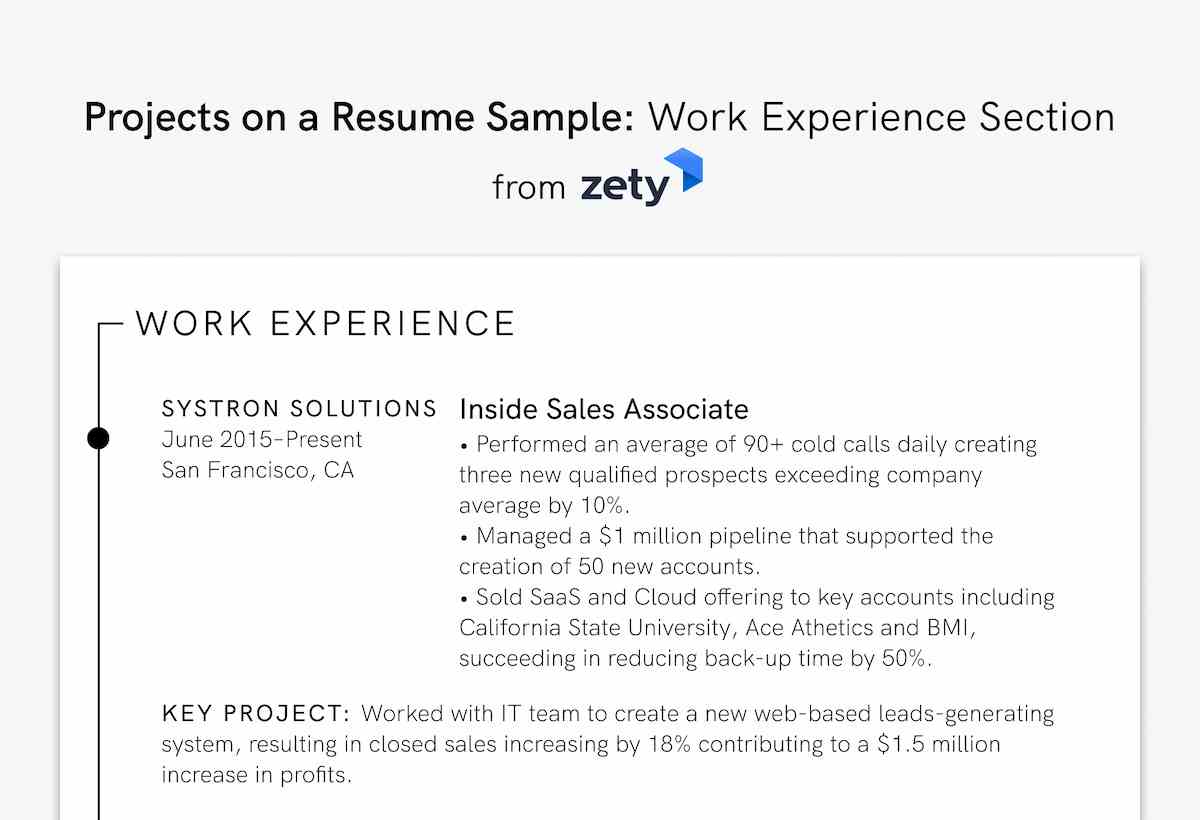
Projects aren’t just for experienced professionals though.
For a complete guide on resume writing, check out: How to Write a Job-Winning Resume: Professional Guide
3
Adding Projects to Your Education Section
If you’re writing a recent college graduate resume or you’re still studying, you’ll know the feeling. Writing a resume without work experience is tough.
But—
You can instantly add more credibility by putting college or academic projects on your resume.
Here’s how to put coursework projects on your education section:
- Write up your education section according to professional standards.
- Then underneath add a title e.g. “Programming Projects.”
- Follow with a brief description of the project e.g. “Coding a chat application in Java”
- Include when you completed the project. Do this by semester e.g. Fall 2018
- Finish with 2–3 sentences describing the projects, the skills you utilized and what was accomplished.
Here’s an example.
Projects on a Resume Sample—Education Section
B.S. in Computer Engineering
University of California, Riverside, CA
Completion: 2019
Programming Projects
Coding a Chat Application in Java
Fall 2018
- Created a group chat application using MulticastSocket (Java Platform SE 7) with additional capabilities for joining “groups” of other multicast hosts on the internet. Used Java’s RMI (Remote Method Invocation) to achieve encryption-decryption.
Student resumes will also benefit from including the following:
- Your currently pursued degree and expected graduation date
- GPA, making the dean's list, latin honors
- Interests (especially if they can be spun as projects)
- Publications
Don't put your high school education on a resume if you're already in college though!
Pro Tip: You can also put personal projects on your resume. The candidate above could’ve created some coding projects in their spare time. Just follow the instructions above for adding a separate projects section to your resume and title it “Personal Projects.”
And that’s it. Projects on a resume for every situation.
Plus, a great cover letter that matches your resume will give you an advantage over other candidates. You can write it in our cover letter builder here. Here's what it may look like:
See more cover letter templates and start writing.
Key Takeaway
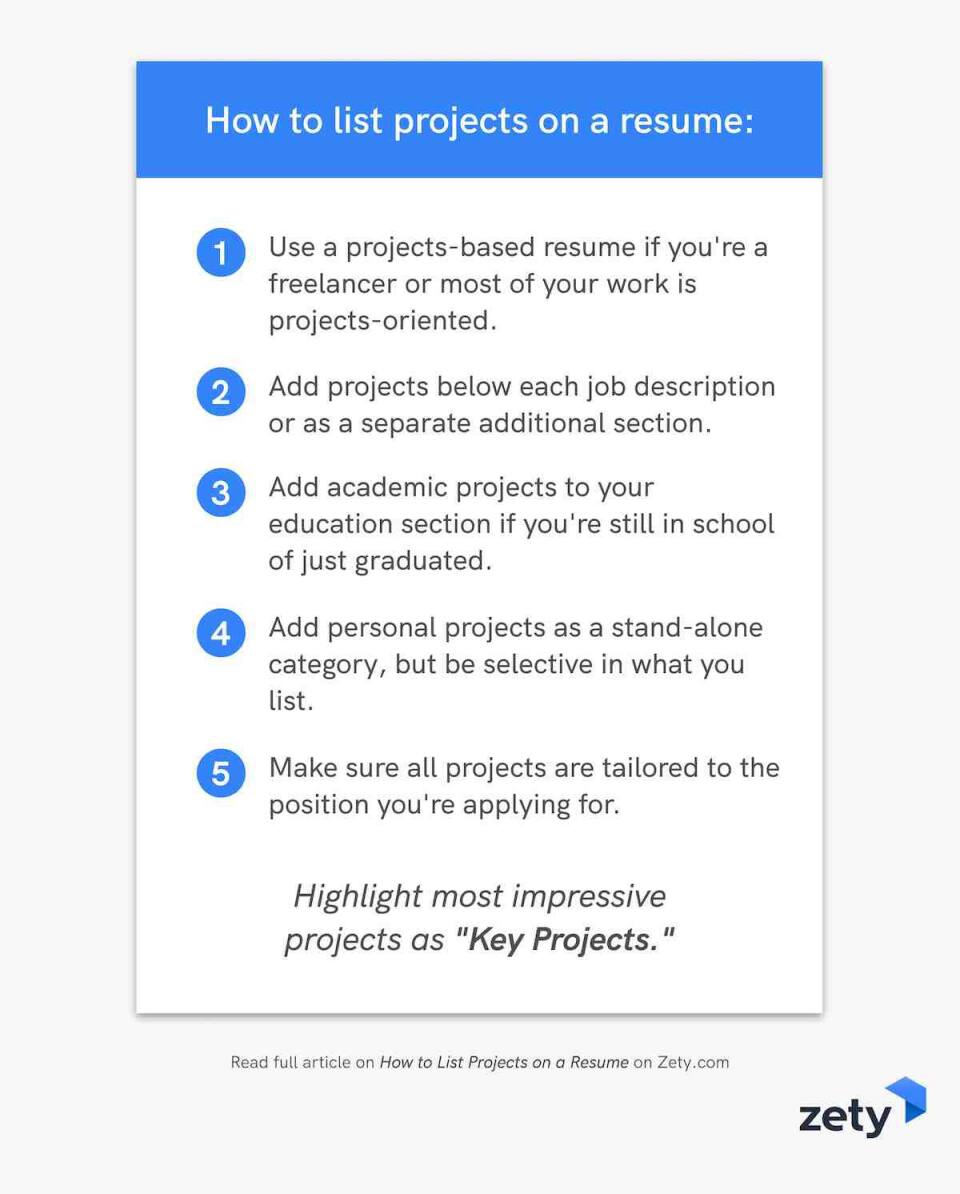
Adding projects is an easy way to make your resume stand out like a peacock at a penguin convention.
How to list projects on s resume:
- Use a projects-based resume if you're a freelancer or most of your work is projects-oriented.
- Add projects below each job description or as a separate additional section.
- Add academic projects to your education section if you're still in school of just graduated.
- Add personal projects as a stand-alone category, but be selective in what you list.
- Make sure all projects are tailored to the position you're applying for.
- Highlight most impressive projects as "Key Projects" below each job description or in a separate section.